Learn how to edit your published polly, and the options to edit a current and future polly.
Who can edit published pollys?
All users can edit single and multi-question pollys 🎉
Editing a published polly
✏️Note: A polly can be edited from within Slack & the web dashboard & but not through APIs
Editing in Slack
1. Go to the polly in Slack
2. Click on the 3 dots on the top right > then click on Settings
3. Click on Edit polly
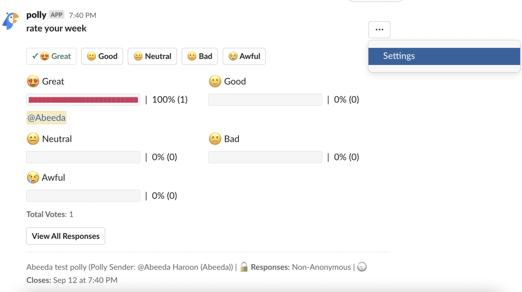
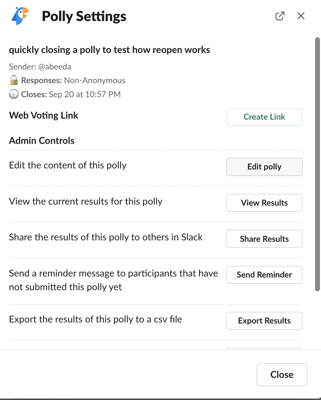
Editing in web app dashboard
- Login to polly web app
- Click on the polly you would like to edit to open the results and details
- Click on ⚙️Controls overflow menu at the top-right and select ✏️Edit
✏️Note: You can edit all one-time pollys as well as current instances of recurring pollys, but you cannot edit the Closed pollys. With recurring polly you will get the option to Edit Future Polls or Edit Latest Poll (limited)
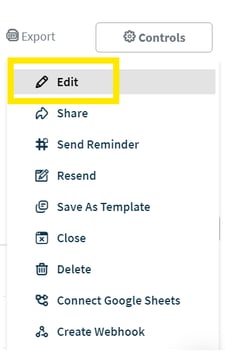

💡If you don't see the Edit option in Controls, then it's likely that you have created a limited polly. More on limited pollys can be found here
Polly allows you to edit the following 🤩
In case you made a mistake or typo in your survey/poll, wish to add more choice or want to change the closing date, polly allows you to edit all that and more:
- Question title
- Add additional options (Multiple Choice, Ranked Options, and Weighted Options only)
- Change existing options
- Make questions required
- Change anonymity setting from non-anonymous to anonymous. More on anonymity settings
- Make comments public or private
- Allow multiple votes on an option i.e. you can update the "allow multiple votes" setting from off to on (but not the other way round). Same applies to adding comments as well i.e. if you haven't allowed comments before you can enable it, but if you have allowed comments before then you can't turn it off
- Change/update the close date/expiry date
- The polly title and the polly introduction i.e. message (the option of adding a tile and introduction message are only available for multi-question pollys)
- Edit a 🔥 Hot Take. This way you can create your own Hot Take also! More on Hot Takes here
You cannot modify the following parts of a polly 😢
- You can’t change the audience i.e you can't add or remove people to an existing polly. If you wish to modify the audience then Re-send might be a way to go about it. More on this feature can be found here
- You can’t change the existing question type
- You can't add a new question
- You can’t delete an existing option
- You can't change the points allowed to allocate, or the number of options to rank
- You can't change the order of the questions
- You can't update Results setting "Not shown to participants" to show results
- You can’t make update responses from private into public i.e. you can’t turn anonymous –> non-anonymous or private comments/votes –> public comments/votes. Basically you can only change anonymity as long as its from non-anonymous to anonymous
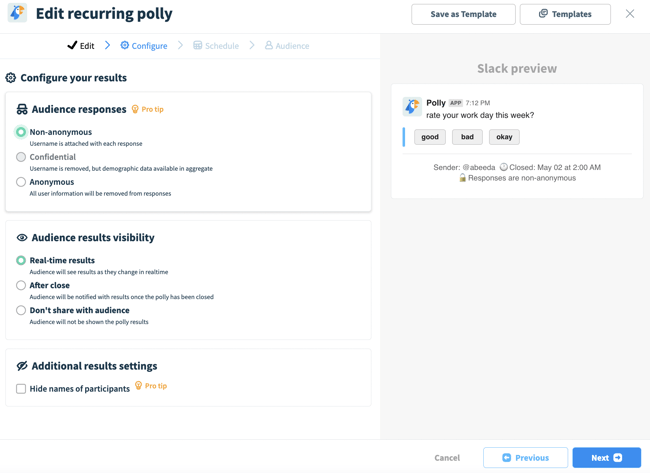
💡 Can't find the polly that you created? Head over to the web app dashboard to view all your historical, scheduled, recurring etc pollys
Submitting your edits
- You can invalidate the existing votes, which means that the people who have already answered the polly will need to re-take the polly. The default option is that it will not invalidate votes.
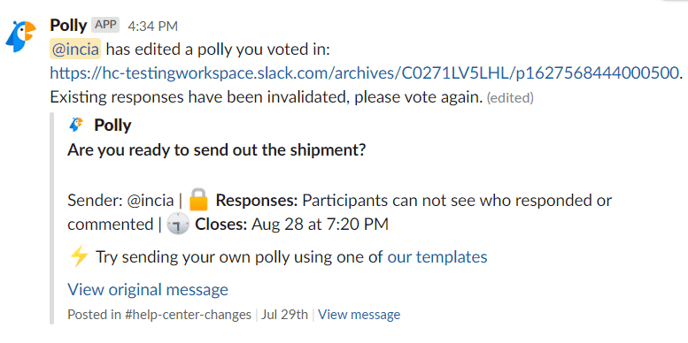
- You can also choose to notify the users that have already taken the polly prior to your edits. For single question pollys, they will get a link to the edited poll, and if their vote has been invalidated, they will be asked to vote again.
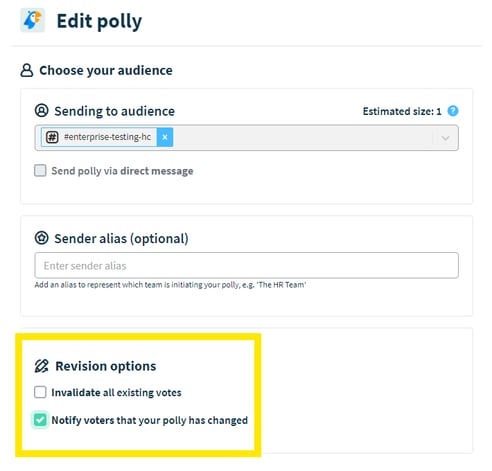
💡If your polly hasn't received responses and it has lot's of errors, then deleting or closing it might be a simpler option instead of editing. Slack commands on how to go about this can be found here