Learn how to export polly results and even do bulk exports for your recurring pollys!
Who can use exports?
Exports feature is only available for paid plan users.How do I export just one polly?
- Initiate the /polly export command in Slack
- From the drop-down, select the polly you want to export — one at a time.
If you choose a recurring polly, then a drop-down will appear for the instance that you’d like to export.
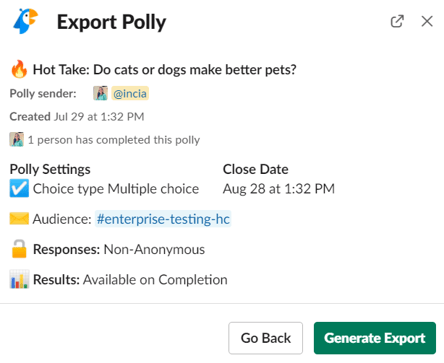
- You can also export a single polly from the web app in your dashboards and clicking the exports button at the top of the polly details page.

What are 📥bulk export options?
Polly allows you to export your results in bulk with the following options:
- By date range
- Entire polly history
- Recurring polly series
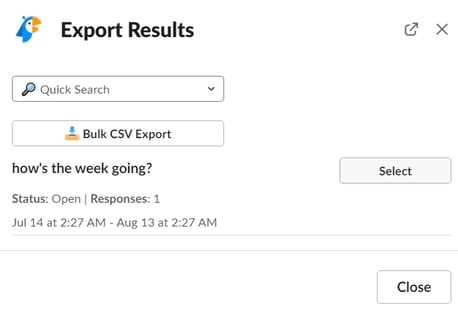
Date range
You can pick and choose the start and end dates for your bulk export with the /polly export command in Slack, as well as your Exports page on your Dashboard – this will export everything you’ve created within the range
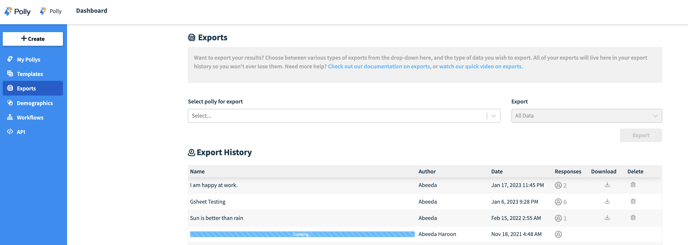
💡Tip: This can be particularly useful if you’re creating monthly reports, and wish to compare results month-to-month.
Entire polly history
To export your entire polly history in Slack with the /polly export command:
- Click on the Bulk Export button,
- Choose Beginning of Time as the start date and Now as the end date.
In the web app dashboard, navigate to the Exports page on the left-hand sidebar, and choose the dates as you would in Slack.
Recurring polly series
To export results for an entire recurring polly series, start with the /polly export command or on the web app dashboard in the poll detail view, or on the Exports page.
Help! I got rid of an old export and now I need it again.
- Navigate to your Exports page on the polly dashboard.
- View your export history (which is your also your export achieve)
- Click on the Download button to re-download your old exports.
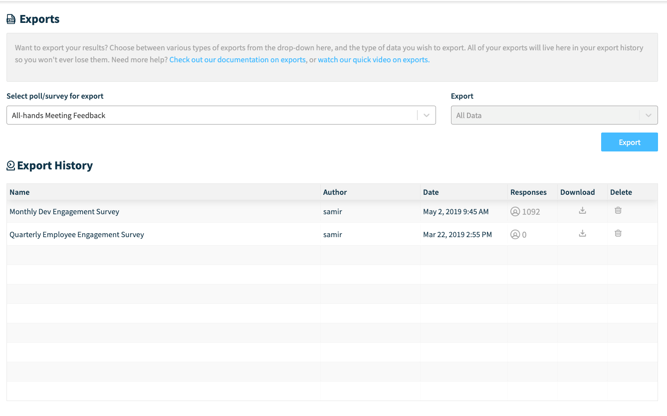
What do my exports look like?
- Exporting single question polly - you will receive a raw export. This includes not only the usernames (if non-anonymous) and votes/comments, but also timestamps, polly ID, userID, and so on so forth.
- Exporting Multi-question polly - you will receive a user-by-user report. In this format, it would look similarly to a raw export, except that the responses are ordered by the responder.
Exports are available directly to:
- Google Sheets
- CSV
✏️Note: While the results on the web dashboard UI show the local time, exports via API, CSV or Google Sheets show UTC time. Additionally, exports feature is not available when you access the Polly web dashboard via mobile, this is a laptop/desktop feature.