You created a polly & now can't seem to locate it? Here's a help doc that guides you what could be happening
Help! The polly that I created is gone, it's lost completely and I can’t find it!
No worries! Let us walk you through how to find it.
You can view all your open, recurring and closed pollys by typing the /polly results command on Slack in a text field. A pop-up will appear displaying all your past pollys — just scroll to find the polly you are looking for.
Another option to find a hidden polly is to access, on the polly web app dashboard.
On the left side bar under My Pollys can view all your current, recurring, disabled and closed pollys in the web app dashboard while also providing a detailed view of the polly results. Click the filter icon to sort.
The polly I created is appearing as sent but I don't see it in the channel. Where did it go?
This can occur when a polly is sent via DM. If you added multiple channels or a channel + individuals, the polly is sent not in the channel but as DM. The check box underneath gets checked by default in this case (as seen below)
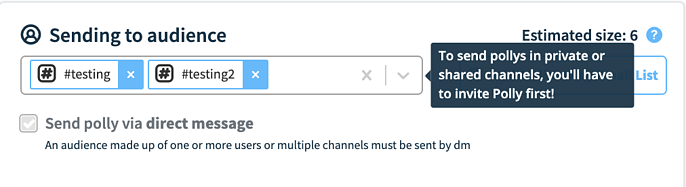
If you want polly to appear in a channel, then only add one channel in the audience while making sure that the "send polly via direct message" box is not checked. You’ll need to uncheck the box.
There is a chance theSlack block kit (UI) character limitation is reached and prevents your polly from launching. We use them to layout our UI components that allows respondents to vote. Slack has hard limits on how many UI elements can be in each message type. The block kit has a limitation of 3000 characters per section. If you use too much text in your choices then you are likely to run into this Slack block kit limitation. As this isn't a Polly limitation so from our end it shows that the polly is sent however, the Slack UI blocks it from appearing.