Learn how to share your polly results and Pollys with your colleagues for more insights!
Sharing Polly results means that you are only sharing the results in the form of a shareable link. Sharing Pollys on the other hand means that your Polly will start to appear in other license holders dashboards just the way it appears to you. They can make changes to it just the way you can! This is done by the Grant Dashboard Access button.
✏️ Note: Sharing feature is available on the paid plans. Learn more about what each plan includes here
How to share your polly results
- Navigate to your polly web app dashboard
- Choose the polly you'd like to share from the main dashboard.
- From the ⚙️Controls menu, click on Share.
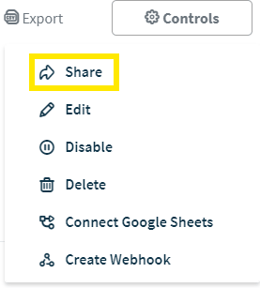
- You'll be prompted to a window with various sharing options.
- From there, you have the options to:
- Create a Shareable Link by clicking 🔗Copy
- Share in Slack to your selected audience (add optional comments)
- Grant Dashboard Access by adding users or collaborators so the polly will appear on their dashboard. You can also choose the permission level for each user. Dashboard access can only be granted to licensed users in the workspace.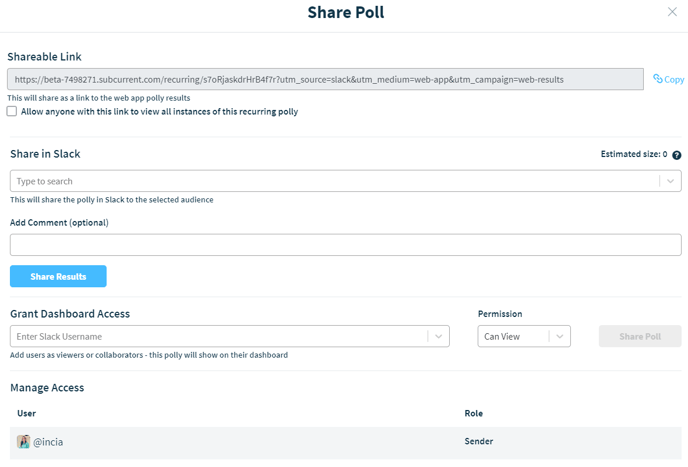
- You'll then be prompted to confirm sharing the results to your specified audience.
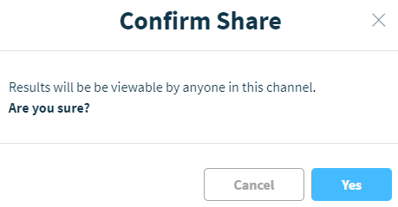
- You can also Manage Access to the users and view their respective rolls on the dashboard.
✏️ Note: When you Grant Dashboard Access to other paid users in your workspace, the polly continues to go out with your name. Even if the new user makes edits to the polly, the sender name will continue to appear as the original sender
Read-only (can view) access
This gives your teammates the ability to view all parts of the results in their own dashboard, but they are unable to modify it. This is a step up from viewing results in Slack, since it lives in their own dashboard.
Read/write (can manage) access
By granting read/write access to a user, this gives your teammate(s) the ability to not only view the results in their own dashboard, but as well as make any changes to it. This effectively makes them “co-sender” of the polly. For a recurring polly, they are able to make changes to the configuration and questions. For one-off pollys, they can delete the results.
✏️ Note: Sharing can only be done with members of the same workspace i.e. the workspace in which the polly was created.
💡 While creating the polly if you selected the setting "Hide name of participants", if you share the polly results, the results will appear anonymous. When this setting is selected, only the polly author can see the names. As a workaround, the author can download the results CSV & then that CSV can be circulated among the audience. More around these settings here