 Management is a skill you never truly master — it’s a continual learning process. That’s especially true when it comes to managing remote teams. Distance, technology, culture, and time zone differences all introduce challenges to the manager-team member relationship.
Management is a skill you never truly master — it’s a continual learning process. That’s especially true when it comes to managing remote teams. Distance, technology, culture, and time zone differences all introduce challenges to the manager-team member relationship.
In this article we’ll explore:
Let’s get started.
What challenges do remote teams experience?
 Remote work definitely has its upsides, but it comes with challenges too — especially when you pause to think about managing remote workers.
Remote work definitely has its upsides, but it comes with challenges too — especially when you pause to think about managing remote workers.
Some of the common areas where managers experience challenges include:
- 🗺️ Navigating time zones and work patterns
- 📝 Clearly defining roles and responsibilities
- 👍 Introducing and living company values
- 🔓 Building accountability and trust
- 🚪 Embracing open communication
- ⏰ Promoting productivity and focus
- 🏊 Encouraging work-life balance
- 😊 Building team relationships and collaboration
- 📈 Tracking performance and goals
- ☕ Arranging in-person get-togethers
- 👋 Connecting often enough without getting Zoom fatigue
Areas like trust, transparency, and accountability are often tough for managers to adjust to in a remote environment. You might worry that people aren’t getting work done at home, are distracted, or aren’t focused. That can happen at times, but research shows that many people are more productive when working from home.
Another area that managers struggle with is team collaboration and communication. With teams working remotely, it’s harder to maintain that casual conversation and build relationships. While you can’t gather in a meeting room to brainstorm ideas, or catch up with a drink after work, there are digital alternatives. For example, you could arrange a virtual coffee break to get together and talk, or host a virtual team retreat to talk business and share ideas.
Whether you’re a new or experienced manager, navigating the remote-first management experience can be confusing. But, with the right tools and support, you and your team members can build trust and thrive.
How to make managing remote teams easier
Managing remote teams introduces challenges, but with a challenge comes a solution. Here are our best tips on how to transform your approach to managing remote employees for the better.
1. Establish your team culture
A great way to improve the way you manage your remote team is to establish your team culture. A strong sense of what it means to be part of your team, and how you work best gives everyone a good foundation for healthy team relationships.
Mirror values from your company culture, and set clear expectations on what’s expected from your team members. Decide how, when, and on which channels you’ll communicate, and figure out what success looks like for you as a team. Use these guidelines to form your team culture that guides you through future challenges and scenarios.
2. Plan a welcoming onboarding experience
Every moment is an opportunity to build your relationship with your team members, but how you bring employees into your company and team is most important. Design an onboarding experience that welcomes someone not only to your company and team, but gives them a roadmap for how you approach remote work.
Make sure your onboarding process gives your new hires everything they need to feel at home with your team. Provide your company handbook, share guides on how to use your communication tools, and plan a welcome meeting with your team. It can be tough to create a sense of belonging if everyone works remotely, so focus on making the experience as welcoming and friendly as possible.
📚 Welcoming new hires soon? Check out our guide, How to Welcome New Employees When Your Team Is Remote.
3. Embrace asynchronous communication
One area where remote teams really shine is in embracing asynchronous communication. With tools like Slack and Trello, conversations happen over time and a response isn’t expected straight away.
These conversations can also replace some video calls. While this might mean less face-to-face interaction, it creates more room for focused work.
Asynchronous communication is ideal if you have team members in multiple time zones. Everyone can discuss ideas and take part in meetings, without always gathering in the same video conferencing call. Plus, without set expectations for instant responses, team members can take their time to fully consider ideas and offer thoughtful responses.
4. Invest in the right tools
Remote teams can’t function well without key tools — like virtual meeting software and project management apps. Throw in some extras that make messaging and collaboration better, and you have the right environment for productivity and happiness.
Look for collaboration tools like Slack, Asana, and Trello that give your team better ways to work together. Introduce engagement tools like Polly to bring your team members together and enhance the employee experience.
Check in with your team to see what they need — then find a way to get it for them.
5. Get to know everyone individually
 This is one tip that doesn’t change whether you’re remote or in-person. To help your team members work at their best and enjoy their time with the company, you have to get to know them on an individual level.
This is one tip that doesn’t change whether you’re remote or in-person. To help your team members work at their best and enjoy their time with the company, you have to get to know them on an individual level.
Find opportunities to get to know how your team members like to work. Understand their work style, communication preferences, and how they like to be supported.
Learn about their interests and passions too, and daily life outside of work — when you feel more connected, it’s easier to trust one another and communicate with kindness.
6. Make yourself available to your team
When you’re all remote employees, it can feel like there’s distance and disconnect between individuals and managers. Bridge that gap and promote open communication by making yourself available to your team.
Make time for your team members and schedule regular catch-ups with them, with the help of our 1:1 meeting coordination polly template.
Outside of your scheduled time together, have an “open door” policy and encourage your team members to message you through certain communication tools when they need you.
7. Check in regularly
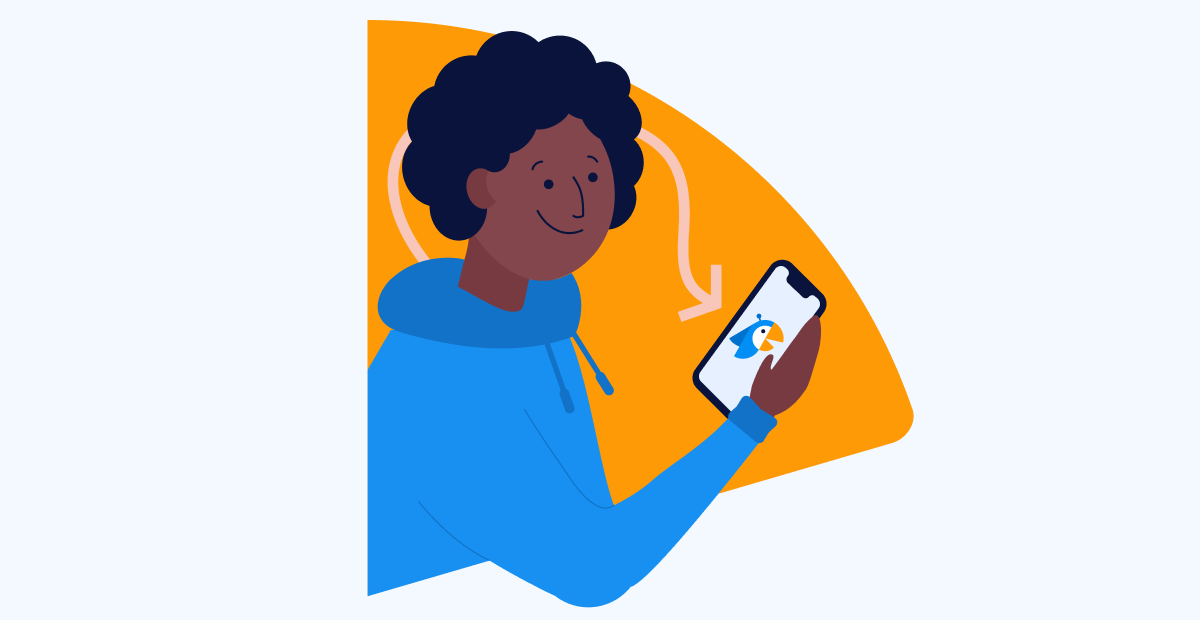 As a remote manager, you walk a careful line between checking in on progress and micromanaging. Remote teams thrive when there’s lots of trust and accountability, but you’ll still want a way to check in and make sure projects are progressing as they should.
As a remote manager, you walk a careful line between checking in on progress and micromanaging. Remote teams thrive when there’s lots of trust and accountability, but you’ll still want a way to check in and make sure projects are progressing as they should.
Daily async standups are a great way to do this, especially if you work in an agile environment. Use Polly’s standup feature to schedule check-ins that help you identify roadblocks, without tying your team members up in an hour-long team meeting.
Even with digital tools to help you out, checking in with everyone often can feel exhausting. Make sure you give yourself enough time and rest as a manager, and trust your team to come to you (instead of the other way around) when there’s an urgent need.
8. Introduce a digital watercooler
If people miss anything from in-person office environments, it’s casual moments of conversation that happen while grabbing a coffee or taking a break. Give your remote team members a place to talk about what’s hot on TV, the unexpected weather, or their beloved pets with a digital watercooler.
It’s easy to set up a digital watercooler in communication apps like Slack or Microsoft Teams. Create a new channel, call it “watercooler”, and encourage people to use it. Be present in the space and engage with what your team members are sharing, and share your own updates too. This is a great way to make everyone feel like they’re together, even if you’re continents apart.
9. Prioritize team engagement
When you’re all remote workers, it’s not easy to get people together for an in-person team building activity. Don’t skip all social interactions altogether though — instead, look for ways to add more employee engagement activities to the weekly schedule.
Plan a virtual team retreat, or invite everyone to join you for a game of Polly Trivia in Slack. Host a live quiz before your next Microsoft Teams meeting, or introduce a weekly fun poll question to your #watercooler channel.
Look for different ways to engage with your team on a daily and weekly basis to help strengthen relationships, get to know each other better, and rest between periods of focused work.
10. Promote wellness and rest
 While some people enjoy the flexibility of working from a home office, others find a remote environment tempts them to overwork. Promote a healthy mix of focus and downtime so your team members don’t feel the pressure. Give your team members the tools, freedom, and support they need to approach remote work in a balanced way.
While some people enjoy the flexibility of working from a home office, others find a remote environment tempts them to overwork. Promote a healthy mix of focus and downtime so your team members don’t feel the pressure. Give your team members the tools, freedom, and support they need to approach remote work in a balanced way.
Shifting the focus from cold, hard productivity towards wellbeing and balance can help avoid burnout, improve employee morale, and increase employee satisfaction. Encourage your team members to rest, escape their workspace for breaks, and design a schedule that allows them to work at their best.
Become a better remote manager with these tips
Managing remote teams isn’t extremely different to managing in-person ones — you just need to pick up a few new tips and skills. Invest in the right tools, practice open communication, and offer plenty of ways for your team to engage with each other.
To make the experience even better, consider adding Polly as your co-pilot. Polly’s employee engagement features give you fresh, engaging ways to host standups, 1:1 meetings, trivia games, quizzes, and more.
Create more meaningful interaction with your team members — try Polly for free today.
Try Polly for free to instantly improve your employee engagement.

Written by Nicola Scoon
Nicola Scoon is a freelance writer that's passionate about employee engagement and better workplace experiences. She draws on her experience in internal communications to help companies create content that empowers, encourages, and motivates people to create better experiences for all.







