 Although you might think every survey is highly valuable, chances are that your employees don’t share your point of view. If you’re always running surveys and asking for feedback, you might end up dealing with survey fatigue.
Although you might think every survey is highly valuable, chances are that your employees don’t share your point of view. If you’re always running surveys and asking for feedback, you might end up dealing with survey fatigue.
In this guide, we’ll explore:
- What survey fatigue is
- What happens when survey fatigue sets in
- How to reduce or avoid survey fatigue
Let’s take a closer look at what this survey-related issue is, the problems it creates, and how you can solve them in 11 straightforward steps.
What is survey fatigue?
Survey fatigue is when people start to get tired of hearing about or filling in your surveys, so they simply disengage. If you’re always sending out a new survey or chasing for responses on your current one, you’re likely to run into survey fatigue (or respondent fatigue) at some point.
This is a phenomenon that affects both customer surveys and employee surveys. But with internal surveys, your employees might feel obligated to respond. That means you might get incomplete responses, and the completed ones may be lower quality than expected.
Survey fatigue is a problem, but it is fixable. Once you know how to recognize the signs, you can start putting plans into motion to curb the fatigue and return to your usual response rates.
What happens when survey fatigue sets in
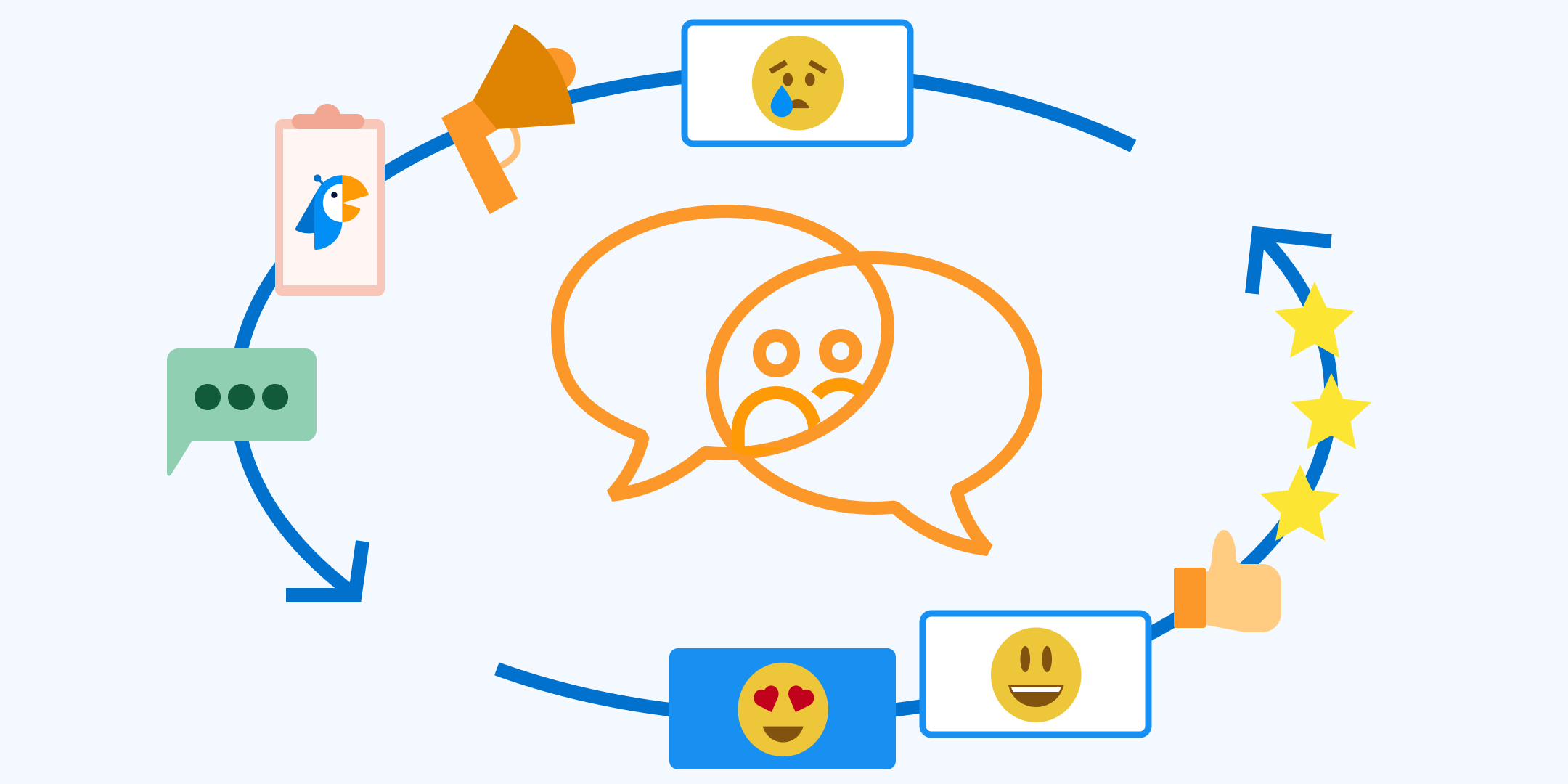 It’s no surprise with a name like survey fatigue that the phenomenon comes with negative consequences. When employees are tired of your surveys, they’re less likely to engage — and you won't get the results you’re looking for.
It’s no surprise with a name like survey fatigue that the phenomenon comes with negative consequences. When employees are tired of your surveys, they’re less likely to engage — and you won't get the results you’re looking for.
Some of the main consequences of survey fatigue include:
- 📧 Lower open rates: People are tired of seeing surveys and won’t open emails or click links
- 📊 Lower response rates: Fewer people will respond to your surveys over time
- 👎 Less accurate responses: You’ll start to only receive responses from highly satisfied or dissatisfied respondents, missing those in-the-middle results
- 📉 Lack of data: With fewer survey respondents, you’re missing out on data that could help you identify trends in behavior
- 😞 Overall lack of engagement: Team members will start to disengage in general if this approach to surveys reflects your company culture in general
Survey fatigue is real, and so is the impact it has on how your team members engage with and respond to your surveys. The good news is you can take proactive steps to halt survey fatigue in its tracks.
How to reduce or avoid survey fatigue in 11 steps
Survey fatigue doesn’t have to be a permanent problem. Use these steps to figure out a route forward so you'll see higher response rates and better employee satisfaction in no time.
1. Run fewer surveys
Most of the time, the root cause of survey fatigue is sending too many online surveys. Over-surveying leads to overwhelm, burnout, and lack of engagement. Solve this problem by lowering the number of surveys, questionnaires, or polls you run and focusing only on the most critical or valuable ones.
2. Reduce the promotion frequency
Even if you're not running a large number of surveys, how you promote them might be the source of survey fatigue. Sending survey requests out too frequently doesn’t give your team members enough time to fully consider responding before a type of survey fatigue sets in. To avoid this, plan a survey promotion schedule that includes fewer nudges and more impactful requests.
3. Explain the context
 People are less likely to complete a survey or poll if they don’t understand the context behind it. When you promote your surveys, explain why you're looking for answers to those questions. Give your employees a chance to understand your process so they feel motivated to take part and have their voices heard.
People are less likely to complete a survey or poll if they don’t understand the context behind it. When you promote your surveys, explain why you're looking for answers to those questions. Give your employees a chance to understand your process so they feel motivated to take part and have their voices heard.
4. Add imagery
Polls and questionnaires that always look the same can feel bland and boring for some users. Make your surveys more engaging by adding imagery like graphs, tables, photos, and graphics to help illustrate your questions or make the experience more fun.
5. Make your surveys shorter
Survey-taking fatigue often sets in if the survey length feels too long or there are too many survey questions to complete. Include only what's necessary to keep the number of questions down. If you need to send a long survey, use skip logic to send users to the next right questions based on their previous responses.
For a really short alternative to a long employee engagement survey, try sending an Employee Net Promoter Score survey (an employee-focused version of the NPS survey.) This short and simple poll asks users to score you based on whether they’d recommend your company to others, and it can give you a snapshot of employee sentiment over time.
6. Use a mix of question types
Questionnaires can quickly become tiring to complete if they’re a series of the same multiple-choice questions. Introduce variety and increase engagement with a range of different question types. Experiment with short answers, long answers, open-ended questions, and simple yes/no choices to see which combinations resonate best with your audience.
7. Consider user experience
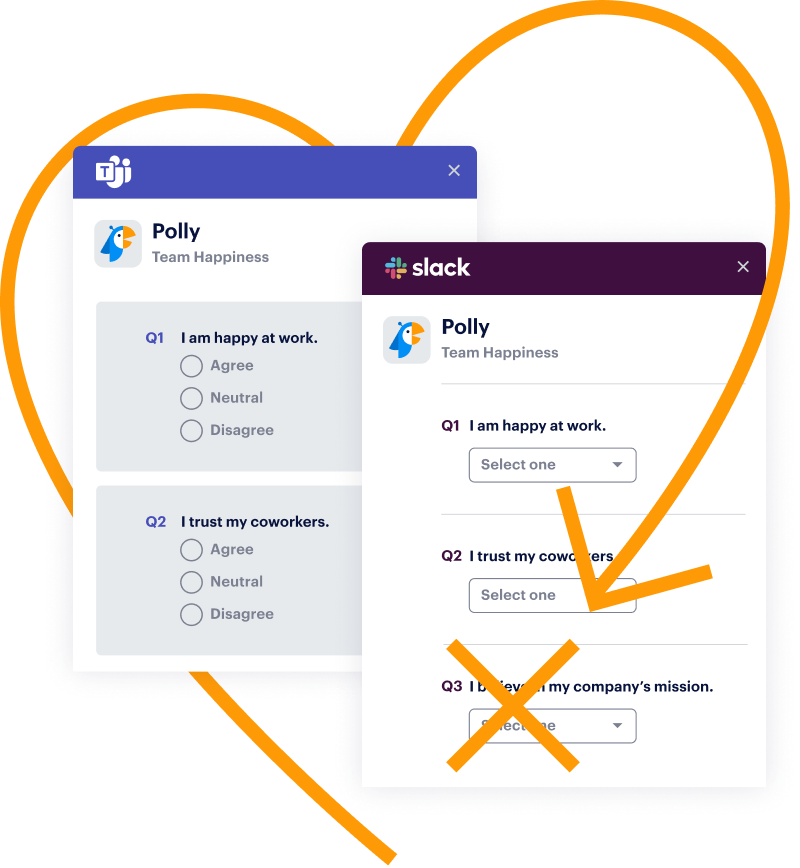 Survey response fatigue isn’t just about how often you send requests or how long your surveys are; it’s also about the survey design and user experience. Consider the software you’re using and switch to a survey tool with a great user experience, like Polly. Try adding elements like a survey completion progress bar or an indicator of how many questions remain to prompt respondents to keep going.
Survey response fatigue isn’t just about how often you send requests or how long your surveys are; it’s also about the survey design and user experience. Consider the software you’re using and switch to a survey tool with a great user experience, like Polly. Try adding elements like a survey completion progress bar or an indicator of how many questions remain to prompt respondents to keep going.
8. Make your surveys anonymous
If you find the number of survey responses low, try making your surveys anonymous. People are much more likely to reply with their true thoughts if they know the results can’t be tied to them as an individual. Polly makes it easy to send anonymous surveys, and you can choose whether to make responses truly anonymous or confidential (where you can also apply demographic data) to match your needs.
9. Run themed or specific surveys
Another great way to reduce survey fatigue is to make your surveys feel unique, special, or interesting. Try running highly specific or themed surveys to capture curiosity and return higher survey response rates. Examples of topics you could create a themed survey on include team culture, perks and benefits, team building games, and team communication.
10. Demonstrate outcomes
Running questionnaires and doing something with the survey data you receive are two very different things. Demonstrate to your employees that you take action based on their suggestions by sharing survey results and talking about the initiatives you’ve introduced as a direct result of their feedback.
11. Ask for feedback
 Just as you’d expect customer feedback to play a role in the way you communicate in the future, the same goes for employee feedback. Use your experience of survey fatigue to prompt you to seek feedback on what a good survey looks like, if you’re sending too many, and any other insights into the way you operate.
Just as you’d expect customer feedback to play a role in the way you communicate in the future, the same goes for employee feedback. Use your experience of survey fatigue to prompt you to seek feedback on what a good survey looks like, if you’re sending too many, and any other insights into the way you operate.
When it comes to employee feedback, Polly is the best co-pilot you could have. Run engaging polls and surveys (we call them pollys!), open up a digital Suggestion Box, and host Q&A sessions where your team members can raise issues with you directly. Polly makes it easy for you to create a culture of feedback, from onboarding right through to the moment someone leaves.
Change your approach to avoid survey fatigue
Survey fatigue doesn’t have to stay a problem for long. Use these expert tips to help you improve future surveys so you can return to the data quality and number of responses that you’re used to.
If you’re serious about improving engagement and introducing a culture of feedback, try Polly. Our employee engagement features make the entire experience feel seamless, giving you exciting new ways to interact with your team members and empower them to make their voices heard.

Written by Nicola Scoon
Nicola Scoon is a freelance writer that's passionate about employee engagement and better workplace experiences. She draws on her experience in internal communications to help companies create content that empowers, encourages, and motivates people to create better experiences for all.







